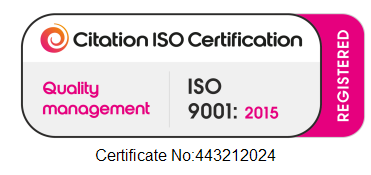Cloud computing has transformed the operational landscape of businesses, offering scalability, flexibility, and cost-efficiency. However, it also introduces a significant challenge: cloud waste.
Cloud waste refers to the unnecessary expenditure on underutilised or suboptimally managed cloud services. It’s estimated that around 32% of cloud expenditure is wasted, which can drastically affect budgets as costs escalate. Yet, this also presents an opportunity to recoup nearly a third of cloud spending through optimisation.
Here are some effective strategies to reduce cloud waste in your business and enhance cost savings.
Conduct a Comprehensive Cloud Audit
A thorough understanding of your current cloud usage is crucial before you can implement cost-saving measures. A comprehensive cloud audit will help you identify underutilised resources, overprovisioned instances, and unnecessary services. Utilise cloud management tools to review usage patterns, costs, and performance metrics, setting a solid foundation for effective waste reduction strategies.
Implement Right-Sizing Strategies
Right-sizing means aligning your cloud resources with the actual demands of your workloads. Many businesses make the mistake of overprovisioning, which leads to unnecessary costs. Analyse your workload requirements and adjust your instances using tools from your cloud service provider to ensure you’re only paying for what you truly need.
Adopt Reserved Instances and Savings Plans
Cloud providers offer Reserved Instances (RIs) and Savings Plans as cost-saving measures. These options allow businesses to commit to a certain level of usage in exchange for lower rates. Analyse your workload and usage to choose the most beneficial plan, aligning with your long-term business goals.
Install Automated Scaling Policies
For dynamic workloads, it’s crucial to have dynamic resource allocation. Implement automated scaling policies to ensure your infrastructure adjusts based on actual demand, optimizing performance and avoiding overprovisioning during quieter periods.
Manage and Optimize Storage Costs
Storage costs can escalate quickly if not managed carefully. Estimate your storage needs and implement policies to manage data lifecycle, such as moving infrequently accessed data to cheaper storage options. Regularly purge unnecessary data to free up storage space and reduce costs.
Schedule Your Cloud Resources
Operate your cloud resources only when necessary. For instance, deactivate development, testing, or staging environments during nights and weekends, or downscale your production environment during off-peak hours. Automate this scheduling with the tools provided by your cloud service.
Eliminate Unused or Orphaned Cloud Resources
It’s easy to overlook resources that are no longer needed, such as snapshots, backups, and unused accounts. These can accumulate and incur costs. Regularly audit your cloud environment and remove these resources to avoid unnecessary expenditure.
Consolidate Duplicate Services
If different departments are using similar services for the same functions, consolidate these to prevent duplication. This not only saves costs but also improves collaboration, reporting, and data integration across the organisation.
Transition to Serverless Architecture
Serverless computing allows you to run applications without managing servers, paying only for the compute time you use. This reduces both operational complexity and costs. Consider migrating appropriate workloads to a serverless model to optimise resource use and cut cloud waste.
Schedule a Cloud Optimisation Assessment
By adopting these strategies, you can significantly reduce cloud waste, optimise cloud spending, and enhance both operational efficiency and environmental sustainability.
Are rising cloud costs a concern for your business? Do you need assistance in identifying and eliminating cloud waste? Our team of cloud experts is here to help.
Contact us today to arrange your cloud optimisation assessment.