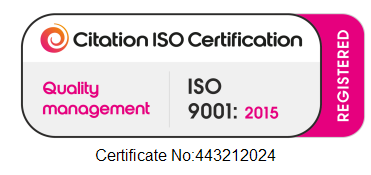- 0116 2225322
- [email protected]
- Mon - Fri: 8:00 - 17:30
- Existing Client Support Portal
Microsoft Teams calling
How does calling work on Microsoft Teams?
Microsoft Teams can give users a powerful way to make telephone calls to external contacts using the familiar Teams interface.
There are a variety of methods for providing users with this functionality including Voice Plans from Microsoft which include national and international calling minutes. Another method is Direct Routing which connects your own telephone line provider to Microsoft Teams which allows you to control the cost of calls. The final option is to connect our popular 3CX telephone system to Microsoft Teams which gives a feature rich telephone system with the ability to work through a single familiar interface
Calls are a quick way to connect in Teams. You can have one-on-one calls or calls with several people. You can set them up ahead of time like a meeting, or you can start them on the fly while in a chat (for example).
While meetings are a great way to collaborate in Teams, calls can be a more direct way of connecting for completing specific tasks or for getting questions answered quickly.
This video explains all the essential knowledge to call on Microsoft teams

Microsoft Teams Accessibility
Teams is available on your desktop, mobile, and tablet. It’s also completely free to use! You will gain more features by paying monthly for premium access. However, if you already own Office 365 Business Premium, you can get access to Teams and all the premium features as part of the Office 365 Business Premium package.
Microsoft Teams Calling Plans
The Basics...
Microsoft Teams Phone packages are the quickest way to get started with calling external telephone lines from within Microsoft Teams. There are a range of plans available which include domestic calling minutes and enable basic telephone system features within Microsoft Teams.
Once a calling package is added you can choose your telephone numbers to assign to users and make use of features such as Auto Attendants and Call Queues.
Pros and Cons
- Quick and easy to set up
- Billing added to your existing Microsoft 365 account
- Can be expensive, packages start at £11.30 per month per user
- Limited telephone system features, missing the ability to record telephone calls.
Teams - Direct Routing
What is direct routing?
Direct Routing gives you the ability to connect Microsoft Teams to a chosen telephone line provider. Realtime IT Solutions work with Gamma and Gradwell to provide Direct Routing in Microsoft Teams.
Direct Routing enables full voice capability natively into Microsoft Teams, as an alternative to Microsoft Calling Plan and without the need for on-premise hardware. Teams – Direct Routing utilises Microsoft certified Session Border Controllers (SBCs) to deliver better value, greater flexibility, increased functionality and support for migration, all as a cloud-based service.
Microsoft Teams – Direct Routing provides connectivity to your Microsoft Teams’ tenant enabling full PSTN breakout on the public telephone network.
Pros and cons
- Full control over costs, allows you to select your telephone line provider, line rental charges and call charges.
- Full cloud system, no need to run your own hardware meaning no expensive up-front hardware costs.
- Can be difficult and time-consuming to set up.
- Limited by telephone system functions within Microsoft Teams, add-ons may be available from your chosen line provider for things such as call recording.
Microsoft Teams - 3CX Integration
How does it Work?
Integrating Microsoft Teams with a 3CX Telephone System gives you the benefits of Teams Direct Routing such as choosing your own telephone line provider and control over line rental and call charges.
Additionally, you get all the benefits of a fully functional telephone system while giving users the ability to make and receive calls in the familiar Microsoft Teams interface on a range of devices.
3CX acts as a Session Border Controller to connect to your Microsoft Teams environment. 3CX can be hosted in the cloud providing a highly resilient communications platform.
pros and cons
- All the benefits of Direct Routing
- Full featured Telephone System powered by 3CX including Auto Attendants, Call Queues, Call Recording plus many more
- Users can be Teams users or 3CX users with the ability to call between the two using Extension Numbers.
- More features released by 3CX regularly to enhance the integration.
Why Microsoft Teams is the ideal tool for your business
Easy access
Teams can be accessed by anyone in your business from anywhere at any time.
Easy to arrange calls
You can easily arrange calls/meetings whenever it is convenient for everyone.
Lots of features
There is a load more features to discover on Teams such as sharing files, to-do lists, audio conferencing, document storing, full telephony, and so much more.
"We rely heavily on email to receive orders from our customers and our IT systems. Realtime IT Solutions have implemented and monitor systems that not only ensure we have access to our emails at all times, but also our entire IT and Telephone System. They are responsive, helpful and very friendly. Highly recommended."

Jake karia
Director - Jake & Nayns'
How We can Help!
Get insight and solutions for your IT challenges, big and small. Find out how to use technology to sharpen your competitive edge and get advice on the right IT solutions for your business. Get insight into your cyber security posture.
Get to know us! We’d love to get to know you